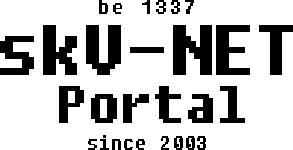Unser Service
Sicheres Surfen in Ihrer Nachbarschaft
Das Problem
Vielleicht ist Ihnen bekannt, dass Surfen, Mailen und Chatten einfach abgefangen werden kann, besonders in Ihrer nächsten Umgebung.
In vielen Fällen ist es sehr einfach, Ihren Traffic in Hotel-Netzwerken, Hotspots, Firmen- und Heim-LANs, regionalen und nationalen Netzwerken zu verfolgen.
Unsere Lösung
Ein verschlüsselter VPN Tunnel von Ihrem Computer in unser Scheizer Computer Zentrum in Zürich und von dort aus weiter ins Internet. Auf diesem Weg tunnelt Ihr Traffic sicher durch alle drahtlosen und Kabelnetzwerke per verschlüsseltem VPN und Sie surfen von der Schweiz aus durchs Internet.
Für technische Experten
- PPTP Tunnel (integriert in aktuellen Microsoft Windows ®, Apple Mac OS X ® oder Linux ® Betriebssytemen
- 128-bit MPPE Verschlüsselung, Authentication Protocol ist MS-CHAPv2
- Schweizer Public IP Adresse, kein NAT, kein Filtern, voll transparent
- Backend-Verbindung 2 * 300 Mbit/s, voll redundant
Website
SwissVPN
FAQ mit mehr Technischen Information (unter anderem das Zatoo geblockt wird)
Frequently Asked Questions
How can I get support?
Support for SwissVPN is only offered via e-mail; please fill in the support form, and we will get back to you. No telephone support is available for SwissVPN, sorry.
WEB.DE mail users: we answer all mail, however mail delivery of our mails on web.de is sometimes a problem ... please check your filters as some of our mails get lost somehow on web.de.
Zattoo Internet TV blocked
Zattoo informed us today that they will block Zattoo TV over SwissVPN from February 1st, 2008 - for questions please contact Zattoo directly, contact see attached Press release.
download Press Release
How do I set up my SwissVPN?
Setup Windows XP®
Setup Windows Vista®
Setup Mac OS X® 10.2-10.4 | 10.5 (Leopard)
Setup Fedora® Linux®
Setup Ubuntu® Linux®
What protocol does SwissVPN use for the VPN connection?
SwissVPN works with the Point-to-point tunneling protocol (PPTP), which is supported under all major operating systems.
How is the data that passes through the VPN tunnel encrypted?
SwissVPN uses 128-bit MPPE encryption, and the authentication protocol is MS-CHAPv2.
Are any other, even stronger authentication protocols supported?
For even higher security, the EAP-TTLS authentication protocol is also supported; however this requires a (free) client to be installed (currently only supported under Windows XP):
EAP-TTLS client setup for Windows XP ®
Can I use SwissVPN through my Cable/DSL router or firewall?
If your router/firewall supports PPTP pass-through, you should have no troubles connecting. Many routers/firewalls handle PPTP connections fine even though they do not explicitly advertise PPTP pass-through capability. Your firewall rules must be set up to allow outbound connections to connect.swissvpn.net on TCP port 1723 and IP protocol 47 (GRE).
Can I connect to SwissVPN with multiple computers at the same time?
Each SwissVPN account can only be used for one concurrent connection, but you can of course buy additional accounts at any time. Please note that some routers/firewalls have troubles handling multiple VPN connections to the same destination.
Can I test SwissVPN access before I purchase?
If you want to be sure that you can successfully establish a connection to SwissVPN before you purchase an account, you may use the following test credentials to log in:
VPN server: connect.swissvpn.net
Username: swissvpntest
Password: swissvpntest
Simply follow the SwissVPN setup guide for your operating system (see above) and substitute these credentials where it says to enter your "SwissVPN user name and password". Note that this test account can only be used to connect to http://www.swissvpn.net - but you may check the VPN indicator next to the SwissVPN logo (see screenshot below) to verify that your VPN connection was successful (you may have to click the Refresh button in your browser to see the logo).
I get "error 691" when I try to connect – what can I do?
This error usually has one of the following causes:
The user name or password is incorrect.
Make sure that you enter your user name and password exactly as displayed after your purchase, or in the receipt e-mail.
Another computer is already connected with the same account.
If you're certain that no other computer is connected, wait a few minutes and then try to connect again.
The account has expired.
I get "error 619" when I try to connect – what can I do?
This is usually caused by your router/firewall not passing GRE/PPTP packets properly. Try rebooting your router, adjusting its settings, or using another type of router.
I've got problems with the DNS servers of my Internet Service Provider – what can I do?
If you've got problems with the DNS servers of your Internet Service Provider, you are welcome to use the internationally accessible Monzoon DNS servers:
80.254.79.157 and
80.254.77.39
For a manual DNS setup please check the manual of your operating system.
Will I get a public IP address when I connect to SwissVPN?
Yes, you will receive a (dynamically assigned) public IP address for the duration of your connection to SwissVPN.
Can I get a static Swiss IP address?
Yes, this service is now available - You get your own, static IP address for professional services through a fully transparent Internet connection for just 10 USD/month (6 months minimum). Due to regulations we need a small signed contract with you - just download this form, fill out and fax/mail. Please allow 2 working days to setup your service !
Static IP address - download contract
How can I send e-mail while connected to SwissVPN?
You can either use webmail (if your e-mail provider offers it), or you may send e-mail directly via the SMTP server of your e-mail provider (most providers require authentication before allowing you to send e-mail via their SMTP servers while not connected directly to their network). SwissVPN does not offer access to an SMTP server.
Do I still need Firewall, Antivirus, etc.?
Absolutely! SwissVPN Internet connection does not include firewall or antivirus functionalities - it may even bypass your local network firewall - so use of state-of-the-art firewall (e.g. built into Windows ®) and up-to-date antivirus both installed on your computer is strongly encouraged.
Are there traffic limits?
There is no limit on traffic volume within your SwissVPN access, however you may not get the wirespeed of your local Internet access due to load conditions on international routes and local transits.