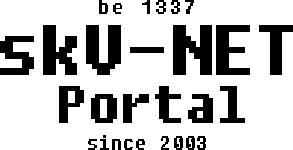Hallo VMware nerds ![]()
Ich hab hier eine Kiste mit einem LSI 3ware 9650SE RAID-Controller. Die Installation von ESXi 5.1 mit einem frischen Medium klappt nicht da anscheinend der Treiber fehlt für den Controller.
Nach ersten recherchen habe ich gelesen dass man diesen in das Installationsmedium integrieren muss.
Hat jemand Erfahrung mit dem oder hat das schon einmal gemacht?
Ich hab bisher nix gescheites gefunden wie man das macht.
Hoffe jemand kann helfen.
thx